Lumen5 – The Easy Video Creation Tool for Everyone
Captivate Your Audience in Minutes: Unveiling Lumen5, the Easy Video Creation Tool for Everyone
In today’s fast-paced world, attention spans are shorter than ever. The key to capturing your audience and boosting engagement lies in the power of video content marketing. Did you know, according to a research, a whopping 75% of consumers prefer watching videos to learn about a product or service?
But what if you’re not a seasoned video editor or lack the design expertise to create professional-looking videos? Fear not! Lumen5 is here to revolutionize video creation, making it accessible and effortless for everyone.
Lumen5 is an innovative online platform that empowers anyone, regardless of technical background, to craft stunning explainer videos, social media promos, and engaging presentations – all within minutes. No editing experience? No problem! Lumen5’s intuitive interface and drag-and-drop functionality make video creation a breeze.
So, ditch the intimidation and unleash your inner video whiz with Lumen5! In this blog post, we’ll delve into the world of Lumen5, exploring its key features, benefits, and how it can transform your content marketing strategy.
Who Should Use Lumen5? Unleashing Video Magic for Everyone
Lumen5 isn’t just another video editing tool; it’s a democratic platform designed to empower anyone with a story to tell. Whether you’re a seasoned social media pro or just starting your content creation journey, Lumen5 offers a wealth of benefits that can transform the way you communicate. Here’s how Lumen5 caters to a diverse range of users:
1. Social Media Managers and Marketers
- Effortless Video Ads: Captivate your audience on social media platforms with Lumen5’s user-friendly interface. Craft quick and engaging video ads to promote your brand, products, or services without the need for expensive design software.
- Eye-Catching Social Media Content: Boost your social media engagement with visually stunning posts and stories. Lumen5’s library of templates and stock footage allows you to create shareable content that resonates with your followers.
- Data-Driven Marketing Videos: Present complex data and statistics in an easily digestible format. Lumen5’s explainer video capabilities can transform dry numbers into compelling narratives that inform and influence your audience.
2. Small Business Owners and Entrepreneurs
- DIY Marketing Materials: Create professional-looking video content for your website, landing pages, or explainer videos without breaking the bank. Lumen5 empowers you to showcase your brand story and product offerings in a captivating way.
- Engaging Customer Testimonials: Turn positive customer experiences into powerful video testimonials that build trust and credibility. Lumen5 allows you to easily incorporate text, images, and customer quotes into compelling video narratives.
- Social Media Savvy: Stay ahead of the curve on social media marketing trends with Lumen5. Create quick and shareable video content to promote special offers, announce new products, or engage in social media contests.
3. Educators and Trainers
- Explainer Videos for Students: Break down complex concepts into engaging and informative explainer videos. Lumen5’s visual storytelling capabilities can enhance student learning and make educational content more interactive.
- Flipped Classroom Videos: Create pre-recorded video lessons for flipped classroom settings. Lumen5 allows you to present information in a visually stimulating way, freeing up classroom time for deeper exploration and discussion.
- Interactive Presentations: Ditch the static PowerPoint presentations! Lumen5 lets you transform your lectures and presentations into dynamic video experiences that keep students engaged and motivated.
4. Anyone with a Story to Tell
Lumen5 isn’t limited to businesses and educational institutions. Anyone with a passion for storytelling can benefit from its user-friendly features. Create travel vlogs, share personal experiences, or even craft creative video essays – Lumen5 empowers you to bring your unique voice and stories to life in a visually compelling way.
The beauty of Lumen5 lies in its versatility. Regardless of your background or area of expertise, if you want to create engaging video content that resonates with your audience, Lumen5 is the perfect tool to unleash your inner video whiz. In the next section, we’ll delve deeper into the functionalities of Lumen5, exploring its user-friendly interface, template library, and editing tools.
Lumen5 Features
Lumen5’s magic lies in its intuitive features that empower anyone to create professional-looking videos, even without design experience. Here’s a closer look at the key functionalities that streamline the video creation process:
-
Pre-Designed Templates: Gone are the days of staring at a blank canvas! Lumen5 boasts a vast library of pre-designed templates across various categories, from social media posts to explainer videos. Simply choose a template that aligns with your content goals and get started in seconds.
-
Vast Library of Stock Videos and Images: Finding high-quality visuals is often a time-consuming hurdle. Lumen5 eliminates this hassle by offering a royalty-free stock media library brimming with stunning images and video clips. Search by keyword or browse curated collections to find the perfect visuals to complement your message.
-
Easy-to-Use Editing Tools: Lumen5’s interface is designed with simplicity in mind. Drag and drop functionalities allow you to effortlessly customize your chosen template. Add text, swap out images, and adjust timings – all within a user-friendly editing environment that requires no prior design knowledge.
-
Customizable Branding: Maintain brand consistency by incorporating your brand elements into your videos. Upload your logo, choose your brand colors, and ensure your video content seamlessly aligns with your overall brand identity.
-
AI-Powered Script Composer (Optional Feature): Feeling stumped on the script? Lumen5’s AI-powered script composer analyzes your blog post or article and generates a draft script based on the content. Refine the script further or use it as a springboard for crafting your video narrative.
-
Seamless Integration with Other Tools: Streamline your workflow by integrating Lumen5 with the tools you already use. Import content from popular platforms like Google Drive or Dropbox, and easily export your finished video masterpiece to share across social media channels or embed on your website.
By combining these user-friendly features, Lumen5 empowers anyone to create professional-looking video content without the need for expensive editing software or design expertise.
How to Create a Video with Lumen5: Your Step-by-Step Guide to Video Creation
Lumen5 empowers anyone to become a video creation whiz. Here’s a step-by-step guide to walk you through the process of crafting your first Lumen5 video, complete with beginner-friendly instructions and screenshots:
Step 1: Sign Up and Choose Your Content Source
Head over to https://lumen5.com/ and create a free account. Lumen5 offers you two primary starting points for video creation:
- Upload a Script: If you have a pre-written script, you can upload it directly to Lumen5. The platform will analyze your script and suggest relevant visuals and templates.
- Use an Existing Article (Optional): Lumen5 allows you to import content from a blog post or webpage URL. This is a handy feature if you already have written content you want to transform into a video.
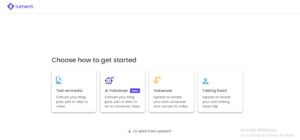
Step 2: Select a Template
Once you’ve chosen your content source, Lumen5 will present you with a selection of pre-designed templates that align with your content type. Browse through the options and select a template that visually complements your message. Don’t worry, you can customize the template further in the editing stage.
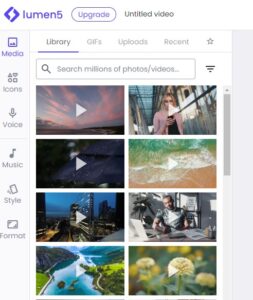
Step 3: Dive into the Editing Interface
Clicking on your chosen template will take you to the Lumen5 editing interface. This is where the magic happens! Here’s a breakdown of the key editing functionalities:
- Editing Canvas: This is the central workspace where you can preview your video and make edits. The template elements like text boxes and images will appear here.
- Content Library: On the left-hand side, you’ll find the content library. This is your treasure trove of royalty-free stock media, including images, videos, and music tracks. Search for visuals by keyword or browse curated collections.
- Text Editing Panel: Click on any text box within the template to edit the content. Change fonts, adjust font sizes, and customize the text color to match your brand identity.
- Timeline: The timeline at the bottom of the interface allows you to adjust the timing of each scene in your video. Drag and drop elements to control their duration and create a smooth flow for your video.
Step 4: Personalize Your Video
Now comes the fun part – personalizing your video! Here’s how you can make your creation truly your own:
- Swap Out Stock Media: While the template provides a starting point, feel free to explore the content library and replace stock visuals with images or videos that better represent your brand or message.
- Customize Text and Branding: Edit the text placeholders within the template to reflect your script or content. Incorporate your logo and brand colors to ensure consistency.
- Add a Voiceover (Optional): Lumen5 allows you to record a voiceover narration for your video. This can add a personal touch and further enhance your message.
Step 5: Preview and Export
Once you’re happy with your creation, click the preview button to see how your video looks. Make any final adjustments and then hit export! Lumen5 offers various export options, allowing you to download your video in different resolutions or share it directly to social media platforms.

Congratulations! You’ve just created your first Lumen5 video. With its intuitive interface and user-friendly features, Lumen5 empowers anyone to become a video creation pro. In the next section, we’ll explore some additional tips and tricks to take your Lumen5 video creation skills to the next level.
Lumen5 Pricing and Plans
Lumen5 operates on a freemium model, offering a free plan with limited features and paid plans that unlock additional functionalities and customization options. Here’s a breakdown of the pricing structure to help you choose the right plan for your video creation needs:
Free Plan
The free plan is a great starting point for anyone who wants to test the waters of Lumen5. Here’s what you get:
- Access to a limited selection of templates
- Basic editing tools
- Standard definition (SD) video export
- Lumen5 branding watermark on exported videos
Starter Plan ($29/month)
The Starter Plan offers a significant step up in features and is ideal for individual creators or small businesses:
- Access to a wider library of templates
- More customization options for text, fonts, and branding
- Full HD video export
- Removal of Lumen5 watermark
Business Plan ($79/month)
The Business Plan caters to businesses and marketing teams who require advanced features for professional video creation:
- Access to the complete Lumen5 template library
- Custom branding options, including uploading your own fonts
- Priority video processing
- Team collaboration features
- Analytics to track video performance
Enterprise Plan (Custom Pricing)
For large organizations and agencies with high-volume video creation needs, Lumen5 offers a custom Enterprise Plan. This plan provides:
- All features of the Business Plan
- Scaled pricing based on team size and usage
- Dedicated account management and support
Choosing the Right Plan
The best Lumen5 plan for you depends on your specific needs and budget. Here’s a quick guide:
- Free Plan: Perfect for casual users or those who want to experiment with Lumen5 before committing to a paid plan.
- Starter Plan: Ideal for individual creators, bloggers, and small businesses who need to create high-quality videos without a hefty price tag.
- Business Plan: A great fit for marketing teams and businesses that require advanced customization options, team collaboration features, and video performance analytics.
- Enterprise Plan: The best choice for large organizations with high-volume video creation demands and a need for dedicated support.
Remember: Lumen5 offers a free trial for their paid plans, allowing you to explore the additional features before committing financially.
Lumen5 Alternatives
While Lumen5 shines with its user-friendly interface and intuitive features, there are other players in the video creation game. Here’s a quick look at some popular alternatives:
-
Animoto: Animoto offers a vast library of pre-designed templates and animation styles, making it a good choice for creating engaging social media videos. However, customization options might feel limited compared to Lumen5.
-
Biteable: Similar to Lumen5, Biteable boasts a user-friendly interface and a focus on explainer videos. However, its free plan has stricter limitations on video length and branding options.
-
Powtoon: Powtoon caters to creating animated explainer videos and presentations. It offers a free plan with basic features, but advanced animation functionalities come at a premium.
How Does Lumen5 Compare?
Lumen5 stands out in the competition with its focus on ease of use and accessibility. Here’s how it stacks up:
- Simplicity: Lumen5’s interface is designed for beginners, making it ideal for anyone who wants to create videos without a steep learning curve.
- Customization: While some alternatives might have limitations on free plans, Lumen5 offers a good degree of customization even in the free tier, allowing you to personalize your videos with your brand elements.
- Content Library: Lumen5 boasts a rich library of royalty-free stock media, giving you ample resources to visually enhance your videos.
Choosing the Right Tool
The best video creation tool ultimately depends on your specific needs and budget. If you prioritize ease of use, a vast content library, and a good balance of free and paid features, Lumen5 is a strong contender. However, if you require highly customized animation or have a specific focus on social media video creation, exploring other alternatives might be worthwhile.
Conclusion
In today’s digital age, video reigns supreme. But creating professional-looking videos often feels like an intimidating task. That’s where Lumen5 steps in, offering a revolutionary solution for anyone who wants to tell their story through the power of video, regardless of design experience or budget.
Lumen5 empowers you with a wealth of benefits:
- Effortless Video Creation: The user-friendly interface and pre-designed templates eliminate the technical hurdles, allowing you to create stunning videos in minutes.
- No Design Skills Required: Lumen5 takes care of the design aspects, so you can focus on crafting your message and engaging your audience.
- Rich Content Library: With a vast library of royalty-free stock media at your fingertips, you’ll always find the perfect visuals to complement your video narrative.
- Professional Polish: From high-definition exports to customizable branding options, Lumen5 ensures your videos look polished and professional.
- Flexible Plans: Whether you’re a casual user or a marketing professional, Lumen5 offers a pricing plan to fit your needs and budget.
Ready to ditch the text-heavy content and start captivating your audience with engaging video stories? Don’t wait any longer! Sign up for a free Lumen5 account today and discover the magic of effortless video creation. Lumen5 empowers you to transform your content strategy and connect with your audience in a whole new way.
So, what are you waiting for? Unleash your inner video whiz and start creating stunning visuals with Lumen5!
General FAQs
- Is Lumen5 free to use?
Lumen5 offers a free plan with limited features. However, they also have paid plans that unlock additional functionalities like HD video export, more customization options, and team collaboration features.
- What kind of videos can I create with Lumen5?
Lumen5 is versatile and can be used to create various video types, including social media posts, explainer videos, product demos, educational content, and even personal vlogs.
- Do I need design experience to use Lumen5?
Absolutely not! Lumen5 is designed with beginners in mind. The user-friendly interface and pre-designed templates make it easy to create professional-looking videos without any design knowledge.
Content and Features:
- Where does Lumen5 get its music and images?
Lumen5 offers a royalty-free stock media library with music tracks, images, and video clips. You can search for visuals by keyword or browse curated collections.
- Can I upload my own media to Lumen5?
Yes! In the paid plans, you can upload your own images, videos, and even music to incorporate your brand elements and customize your videos further.
- Can I add a voiceover to my Lumen5 video?
Yes, Lumen5 allows you to record a voiceover narration for your video, adding a personal touch and enhancing your message.
Billing and Plans:
- What are the different Lumen5 pricing plans?
Lumen5 offers a freemium model with a free plan and paid plans like Starter, Business, and Enterprise. The paid plans offer more features, customization options, and video export quality depending on your needs.
- Do you offer a free trial for the paid plans?
Yes! Lumen5 offers free trials for their paid plans, allowing you to explore the additional features before committing financially.
- How can I cancel my Lumen5 subscription?
You can easily cancel your Lumen5 subscription directly from your account settings.
These are just some of the most common questions about Lumen5. For more information, you can visit the Lumen5 Help Center which offers a comprehensive FAQ section and additional resources.


